User Tools
This is an old revision of the document!
Page Contents
Converting "pts" point files to Calc or Excel
When CaBSP finds a leak or when you record the player path in Cafu, a pts point file is written that describes the path through the level.
All resulting pts file can be loaded into CaWE in order to visualize the path graphically, but some users may wish to load the point files into a spreadsheet application as well.
This document explains how pts point files are converted into csv file format so that they can be opened in Microsoft Excel, OpenOffice.org Calc, and many other applications.
The pts2csv() conversion function
The pts point files that are generated by CaBSP and Cafu are in fact small but complete Lua programs. As the Cafu in-game console happens to be a full-fledged Lua interpreter, it is self-suggesting that we use a console function in order to convert pts files to csv.
Starting with r72, the required function pts2csv() is already available in file config.lua and is thus ready for use, but you may customize it if you wish:
function pts2csv(fileName) if fileName:sub(-4, -1):lower()==".pts" then -- Strip the .pts suffix, if present. fileName=fileName:sub(1, -5); end -- Load and run the point file in order to obtain the Points table. dofile(fileName .. ".pts"); -- Write all points into a new csv file. local csvFile=assert(io.open(fileName .. ".csv", "wt")); csvFile:write('"time","x","y","z","heading","info"\n'); for i=1, #Points do csvFile:write("\"", table.concat(Points[i], "\",\""), "\"\n"); end csvFile:close(); end
In this implementation, we have chosen to have a leading line with the column names, to delimit the fields by double-quotes, and to separate the individual fields by commas. As a result, a typical generated csv file looks like this:
"time","x","y","z","heading","info" "0","-179","-451","-216.63","9981","" "3.83891","-179","-451","-251.887","9830","" "5.04289","-164.953","-454.399","-251.936","18860","This is a test." "5.24353","-118.536","-464.517","-251.936","16850","" "5.44413","-70.7624","-468.833","-251.936","14960",""
You can edit the code in order to customize the output format as desired. For example, omitting the line with the column names and using semicolons as field separators yields
-- The next line is commented out in order to omit the line with column names. -- csvFile:write('"time","x","y","z","heading","info"\n'); for i=1, #Points do -- The , has been replaced by ; as the field separator. csvFile:write("\"", table.concat(Points[i], "\";\""), "\"\n"); end
Usage
Using the pts2csv() conversion function is easy: In the Cafu in-game console, type
pts2csv("myfile")
in order to convert file myfile.pts to myfile.csv.
Note that this even works in the Cafu main menu – no need to run a map beforehand.
You can now quit Cafu and import the newly generated file in Microsoft Excel, OpenOffice.org Calc, or any other application that can read csv files.
Tips and tricks
Microsoft Excel
With MS Excel, it can help to use File → Import rather than File → Open or double-clicking the file in Windows Explorer.
OpenOffice.org Calc
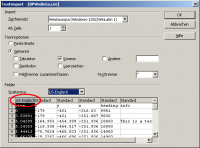 With OOo Calc, if the program expects decimal numbers to be formatted in a locale-dependent fashion (e.g. with commas instead of points as in
With OOo Calc, if the program expects decimal numbers to be formatted in a locale-dependent fashion (e.g. with commas instead of points as in 3,1415926 instead of 3.1415926), make sure to adjust the column type in the preview accordingly.
Implementing shortcuts
If you frequently record player paths and usually convert them to csv thereafter, you can save some typing by adding this code to your config.lua file:
function startRec(fileName) g_recName=fileName or "playerpath.pts"; recordPath(g_recName); end function stopRec() recordPath(); pts2csv(g_recName); end
With this code, startRec() starts recording the path to file playerpath.pts or to the file with the specified name. stopRec() creates the associated csv file with the same name.
See also
- Dealing with Leaks – Describes how CaBSP writes point files and how they are viewed in CaWE.
- Recording player paths in a Cafu game.