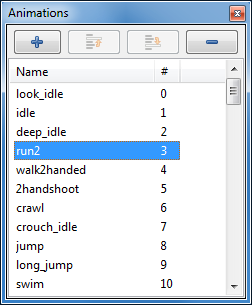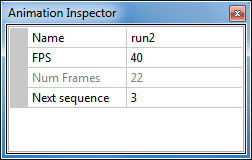User Tools
This is an old revision of the document!
Page Contents
Animations
For many models, animations are the most noticeable and most important feature: Animation sequences define how a model moves, behaves or transforms over a period of time.
Animation sequences, like the model itself, are typically created by the model artist before the model is imported into the Model Editor.
The animations list
Context menu
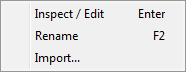 An RMB click in the Animations pane opens the context menu:
An RMB click in the Animations pane opens the context menu:
- Inspect/Edit opens the Animation Inspector pane.
- Rename allows to rename the animation sequence.
- Import…, like the “+” button, imports a new animation sequence (e.g. from a
.md5animfile) and adds it to the list.
The animation inspector
modeleditor/animations.1332926238.txt.gz · Last modified: 2013-01-07 12:07 (external edit)