User Tools
This is an old revision of the document!
The Find Entities Dialog
This dialog can be activate using the related item from The Edit Menu.
It is used to find entities by a given name.
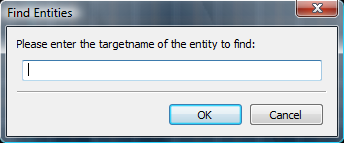 Enter the name of the entity you want to find in the name field.
Enter the name of the entity you want to find in the name field.
By pressing OK a search is started and the found entities will be selected on the map.
mapping/cawe/dialogs/findentities.1192111985.txt.gz · Last modified: 2013-01-07 12:07 (external edit)