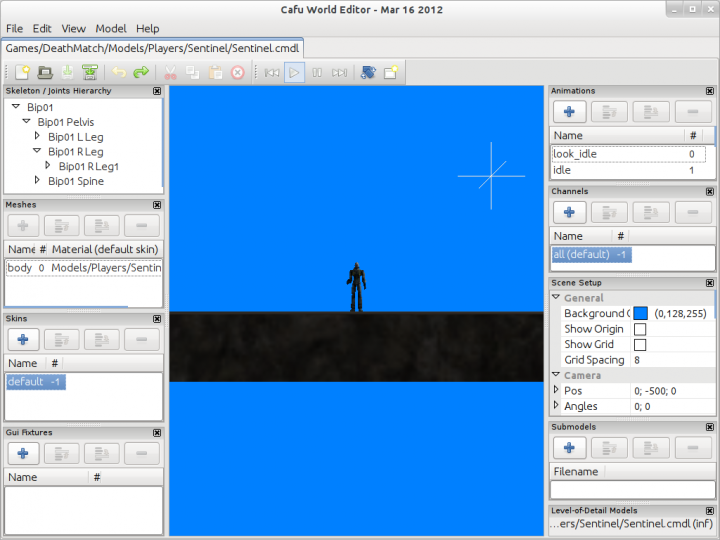User Tools
This is an old revision of the document!
The Main Window
Starting the Model Editor
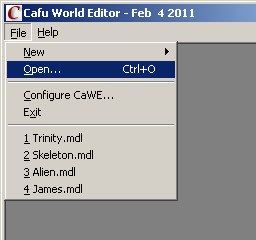 Like the other asset editors, the Model Editor is a part of CaWE.
You start it via menu items
Like the other asset editors, the Model Editor is a part of CaWE.
You start it via menu items
- File → Open… (Ctrl+O) or
- File → New → New Model (Ctrl+Shift+N)
With both menu items, you're next presented the File Open dialog to open a previously created model.
Note that while the Model Editor can load or import models from many different file formats,
it can save models only in the cmdl file format that is specific to the Cafu Engine:
Unlike any other file format, cmdl models files reflect all the model features that are implemented in the Cafu Engine.
Main Window Elements
3D View
The 3D view shows the currently loaded model. The mouse and keyboard navigation works exactly like in the 3D views of the Map Editor: See
- the related video
for more details.
Tip: Especially the MMB can be helpful for effective navigation in the 3D view.