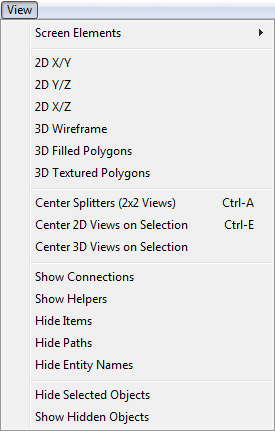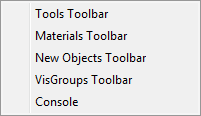User Tools
Page Contents
The View Menu
The View menu contains items to control the display of screen elements of the currently active map window.
Screen Elements
Toggles the visibility of a specific screen element (see right screen). Currently this works only for Console.
2D X/Y
This menu item will be revised and documented later.
2D Y/Z
This menu item will be revised and documented later.
2D X/Z
This menu item will be revised and documented later.
3D Wireframe
This menu item will be revised and documented later.
3D Filled Polygons
This menu item will be revised and documented later.
3D Textured Polygons
This menu item will be revised and documented later.
Center Splitters (2x2 Views)
If the splitters that separate the 3D view and 2D views have been shifted, this item moves them back to their initial position.
Center 2D Views on Selection
Centers all 2D views onto the selected object.
Center 3D Views on Selection
Centers the 3D view onto the selected object.
Show Connections
This menu item will be revised and documented later.
Show Helpers
This menu item will be revised and documented later.
Hide Items
Toggles point based entities visibility.
Hide Paths
This menu item will be revised and documented later.
Hide Entity Names
Toggles entity names visibility in 2D views.
Hide Selected Objects
Hides the currently selected objects.
Show Hidden Objects
Shows all currently hidden objects.